Enrollment
Overview
Adding devices to our platform is called Enrollment. Sometimes the terms Provisioning or Commissioning are used, meaning basically the same. The process puts BlueRange devices under management by the server. During an enrollment, the device is contacted by the platform either through the network or through Bluetooth Low Energy. The device receives (and store) the enrollment incl. access keys persistently in exchange for it’s capabilities answering that it enrolled successfully.
You can either enroll devices by using our BlueRange Setup App or by using our BlueRange Portal. Using the BlueRange Setup App is the preferred way as it is very simple and only involves scanning QR codes of the devices.
Either way, firstly an enrollment record is created in the platform which contains information such as the serial number of the device and a key that can be used to communicate with it. The platform will then contact the Gateway to enroll it or to instruct it to enroll other devices. Once this succeeds, the enrollment record in the platform is marked as done and the device will show up in the platform.
You can always decide to remove an enrollment from a device by deleting it in the platform. This will mark the device as deleted and will send an unenrollment to the device as soon as it tries to connect to the platform. Most devices will react to an unenrollment by resetting to a factory state so that they can afterwards be enrolled again.
If only parts of the platform are in use, e.g. only a customized BlueRange App and Mesh Nodes, the enrollment can also be stored in the app without a Gateway being involved. IMPORTANT: To enroll devices, you must be part of the organization group 'Administrator' or both 'Device Manager' and 'IoT Manager'!
Enrollment by using the BlueRange Setup App
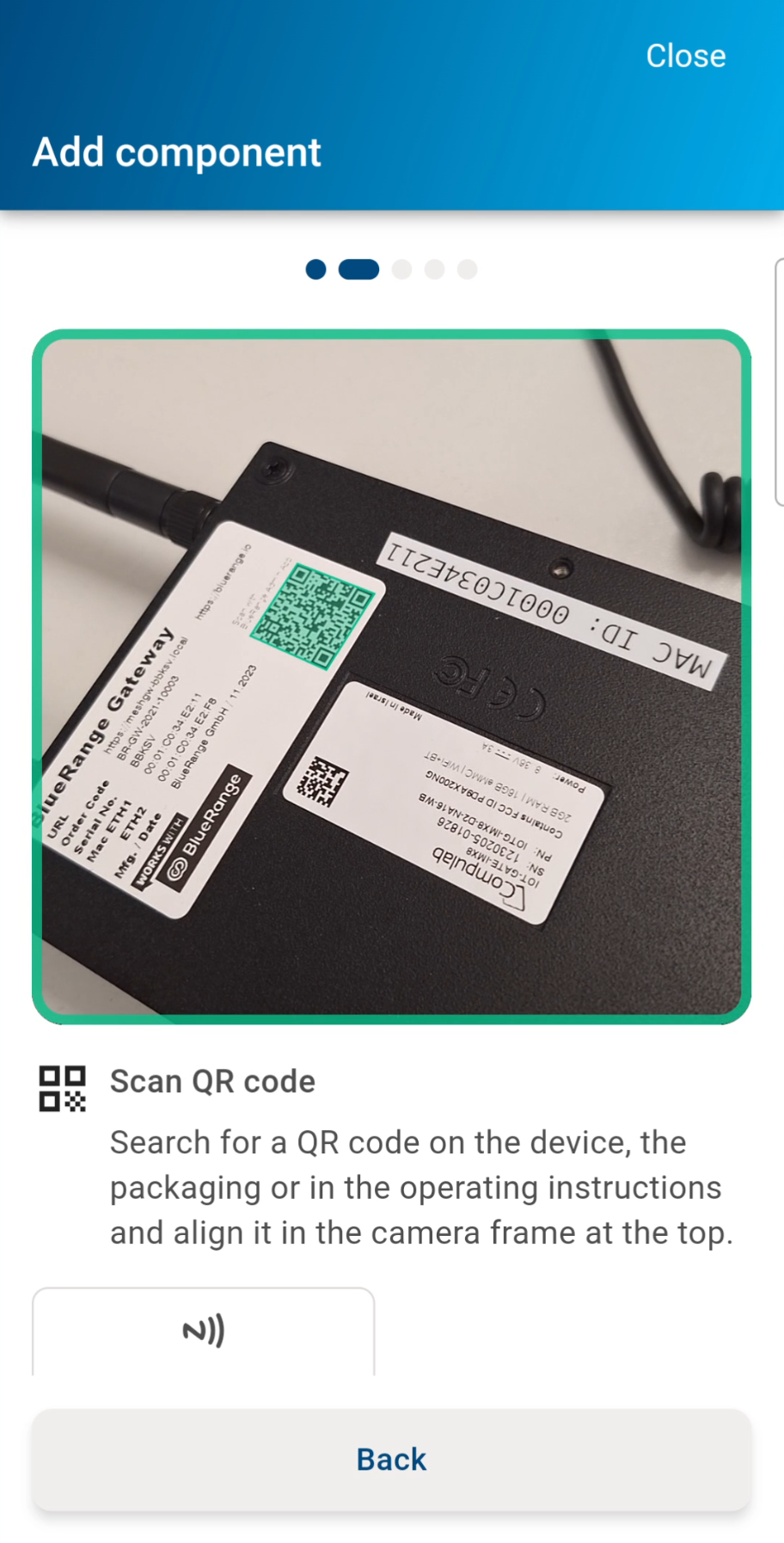
Enrolling the BlueRange Gateway and other BlueRange devices by using our dedicated app is documented here.
This is the preferred way to enroll devices during hardware installation. Enrollment via the app supports discovering devices nearby. The access keys are obtained by scanning a QR code typically printed on the back. A photo of the location of installation can be taken and stored right away. Together, this allows for a straight forward workflow.
Enrollment by using the Portal

You can also use our portal to enroll the BlueRange Gateway and enroll other BlueRange devices. The BlueRange Portal is a good option for enrolling a batch of devices after they have already been installed. In batch enrollment, device serial numbers and access keys are provided as a list.