Updates & Versioning
Overview
BlueRange is a platform containing a large number of hardware and software components that work together. It is important to keep the platform up to date with the latest features, security fixes, and of course not to forget bugfixes :-)
To achieve this, all of our components are updatable remotely. See the graphic below for an overview about the components of our platform that can receive updates.
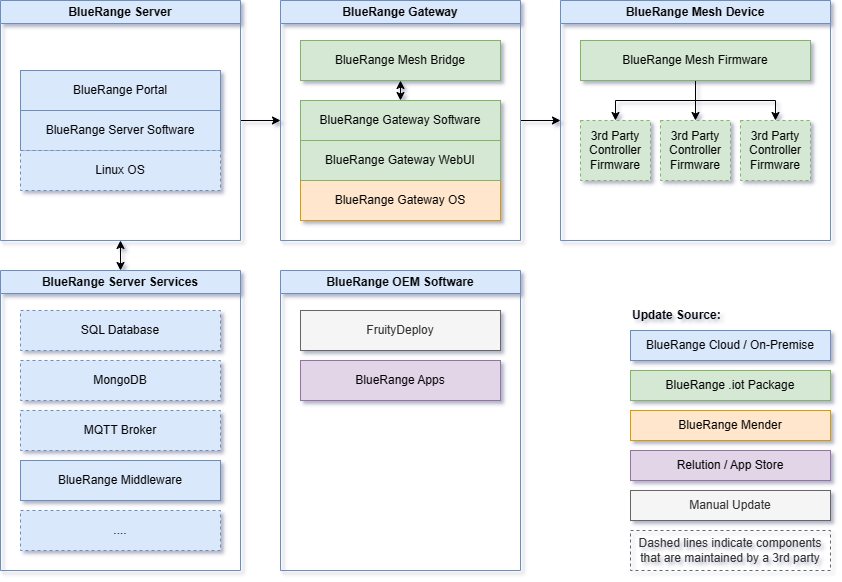
Updating the platform is divided in three parts: server + services, gateway os, gateway software + mesh bridge + mesh device firmware which we have described below.
| Check out the chapter on versioning to learn about the different version numbers used throughout the system and where to check if your system is up-to-date. |
BlueRange Server + Portal + Services (blue)
There are two ways to use the BlueRange Server: as an on-premise installation that is managed by you, or as a cloud installation that is managed by us. If you use our cloud solution you do not have to deal with updates at all, as we do all the heavy lifting. If you need to update your on-premise installation, refer to our BlueRange Server Installation Guide for all instructions on how to keep your system up to date.
MeshGateway OS Updates with Mender(orange)
Our MeshGateway Operating system is updated through a Mender server. We are providing the Mender updates as a service for all installations. All you need to do is to not change the BlueRange Gateway OS update url and leave it configured to https://update.bluerange.io. For a custom update schedule, please contact us.
If you want more fine granular control over the BlueRange Gateway OS updates, you will need to set up your own mender server. Please follow the BlueRange Server Installation Guide and the dedicated README in our docker installguide.
In some edge-cases, it might be necessary to install an update manually, e.g. in case a gateway cannot be enrolled. We offer a way to do this by accessing the Gateway WebUI on the Settings page.
|
BlueRange Gateway Software + Mesh Bridge + Mesh Updates with .iot Packages (green)
Updating the software of our Gateway and the BlueRange Firmware of our mesh nodes and tags usually goes hand in hand. You have the option of setting up a Setting for scheduling automatic updates or you can decide to update your gateway and mesh nodes manually by following the guide to manually update your gateway, mesh nodes and tags. The Update packages are distributed as .iot packages.
| Installing an update will always update all devices in a network. There is no user accessible way to only update a fraction of a network as it is important for all devices to run similar versions. This will guarantee a stable network. |
Automatic Updates
Updating all BlueRange components automatically is our recommendation as it will always give you the latest features and fixes and does not involve any manual work. For a fully automated update, do the following:
-
Server + Services: Use our managed cloud instance
-
Gateway OS: Use the BlueRange Mender Server
-
Gateway Software + Mesh Devices: Use the BlueRange Update URLs
Manually Updating BlueRange Gateway, Mesh Nodes and Tags
We usually provide you with an update for your Gateway and other BlueRange devices in the form of an .iot package. This package contains the necessary update files for the BlueRange Gateway, for our Mesh Nodes and for our Tags. It can also be an update for a subset of your devices and you might have to apply multiple of these packages if you have installed devices from a range of different vendors.
You can download the .iot package for devices that are distributed by the BlueRange GmbH directly from this URL https://dl.bluerange.io/iot/0/release/latest/bluerange-default.iot that is also pre-configured once you create a System Update Configuration.
Option 1 (recommended): Create a System Update Configuration for Manual Updates
We recommend, that you create a system update configuration with update urls to all the .iot packages necessary for your system. The update URL for devices sold by the BlueRange GmbH is already pre-filled and you only need to add the update URLs for devices that were sold by other vendors. Make sure to un-tick all days so that the update is not automatically installed by a schedule.
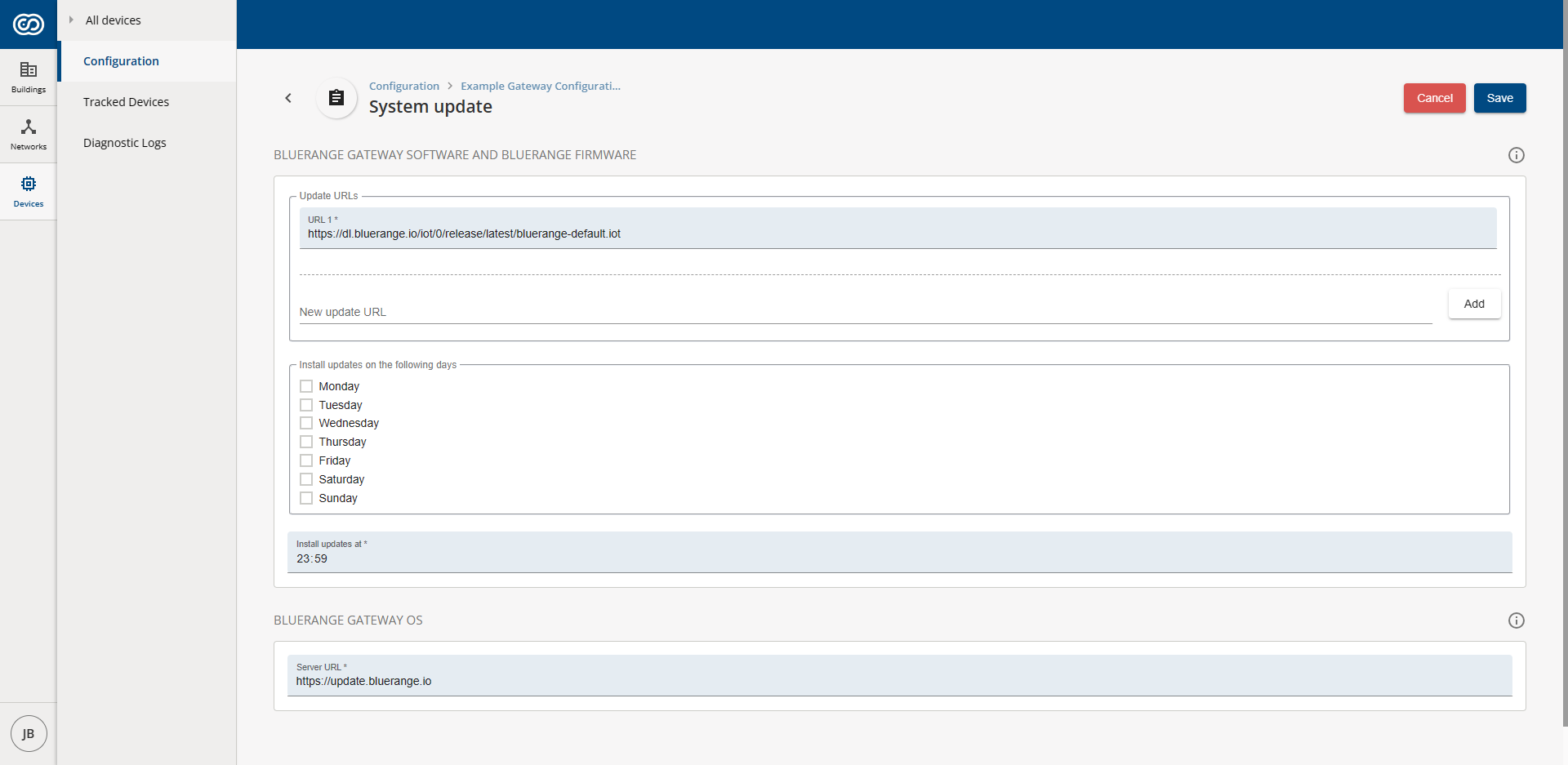
You will then be informed once there is an update available after you open > Networks > "Your Network" > Overview. Pressing the Install button will install the update for all the devices in your network which includes the gateway and all other BlueRange devices. This is the same action that is performed when starting the Install Firmware action on a gateway and choosing the Install Latest Firmware Version option.
| Be aware that the gateway OS is not updated in this way but is updated independently through the mender server, see mender updates for more info. |
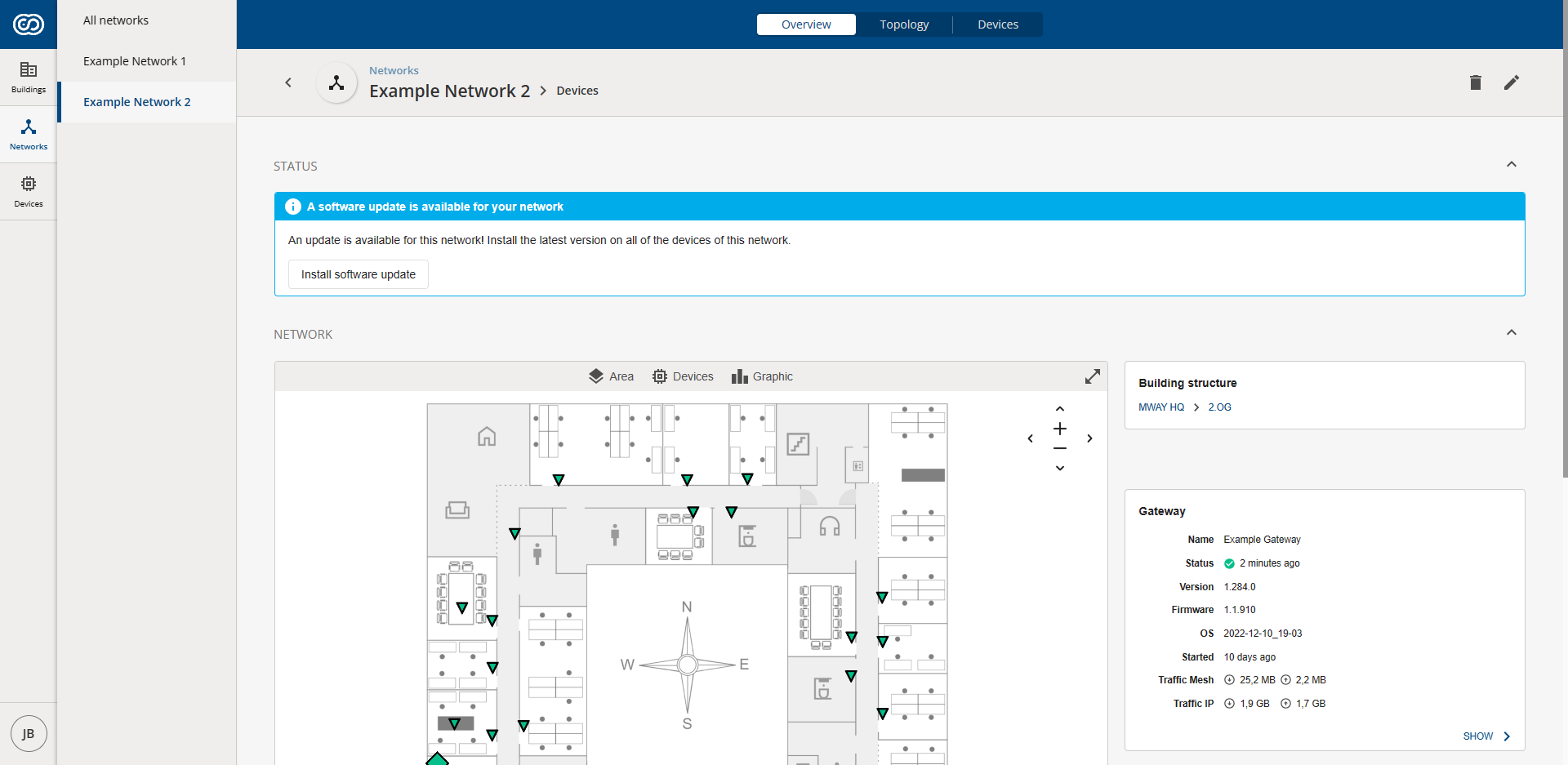
It is also possible to manually trigger the update for a large number of networks at once, to do this navigate to > Devices > Configuration > "Your Gateway Configuration" > System Update > Edit and press the Update Now button. This will install the updates on all the devices assigned to this configuration.
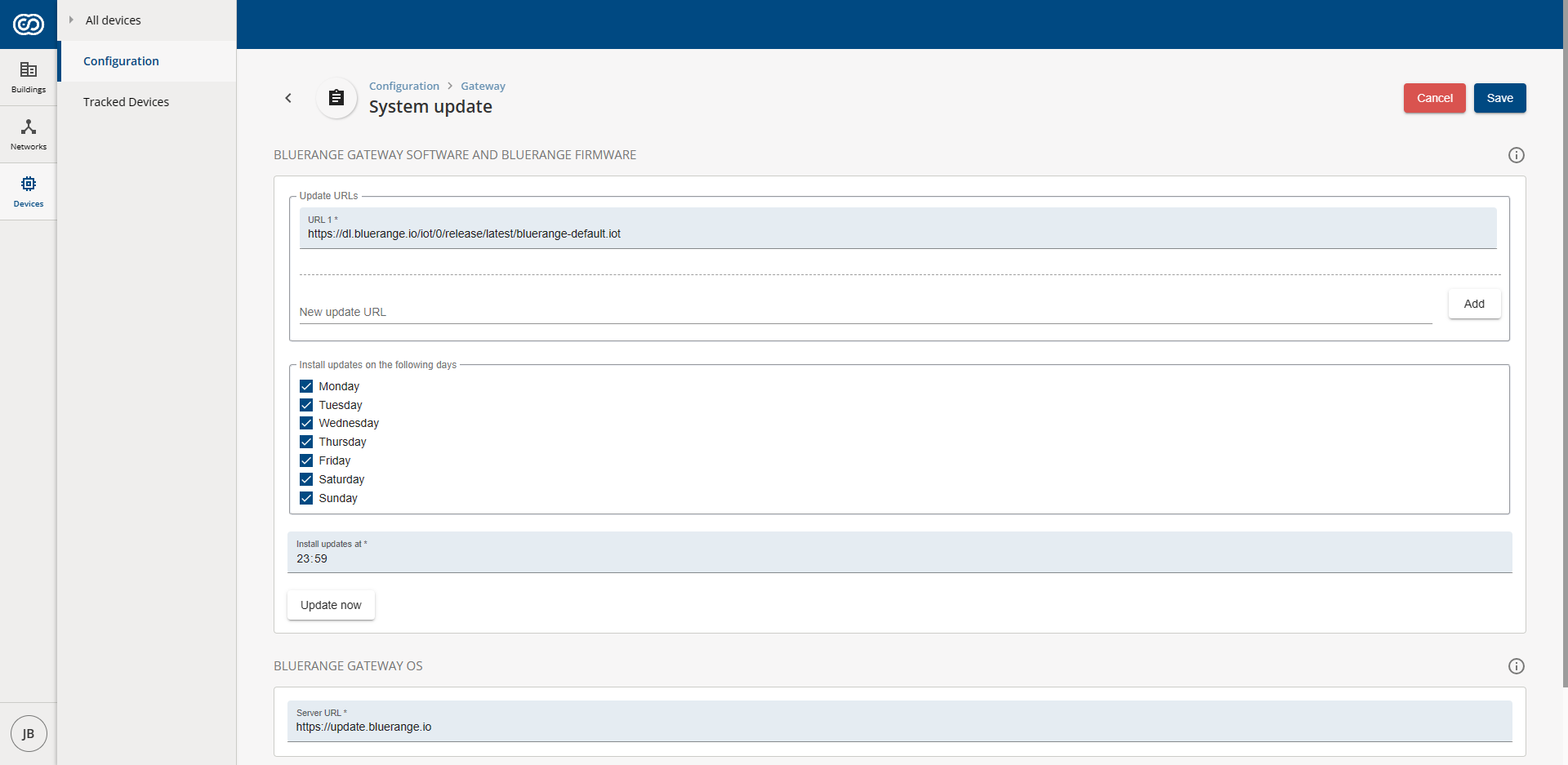
Option 2: Manually Upload an .iot Package
It is also possible to manually trigger an update with an .iot package that you can upload specifically for this purpose. This is useful if you want to test a development version or someone sent you an .iot file meant to be installed in your system.
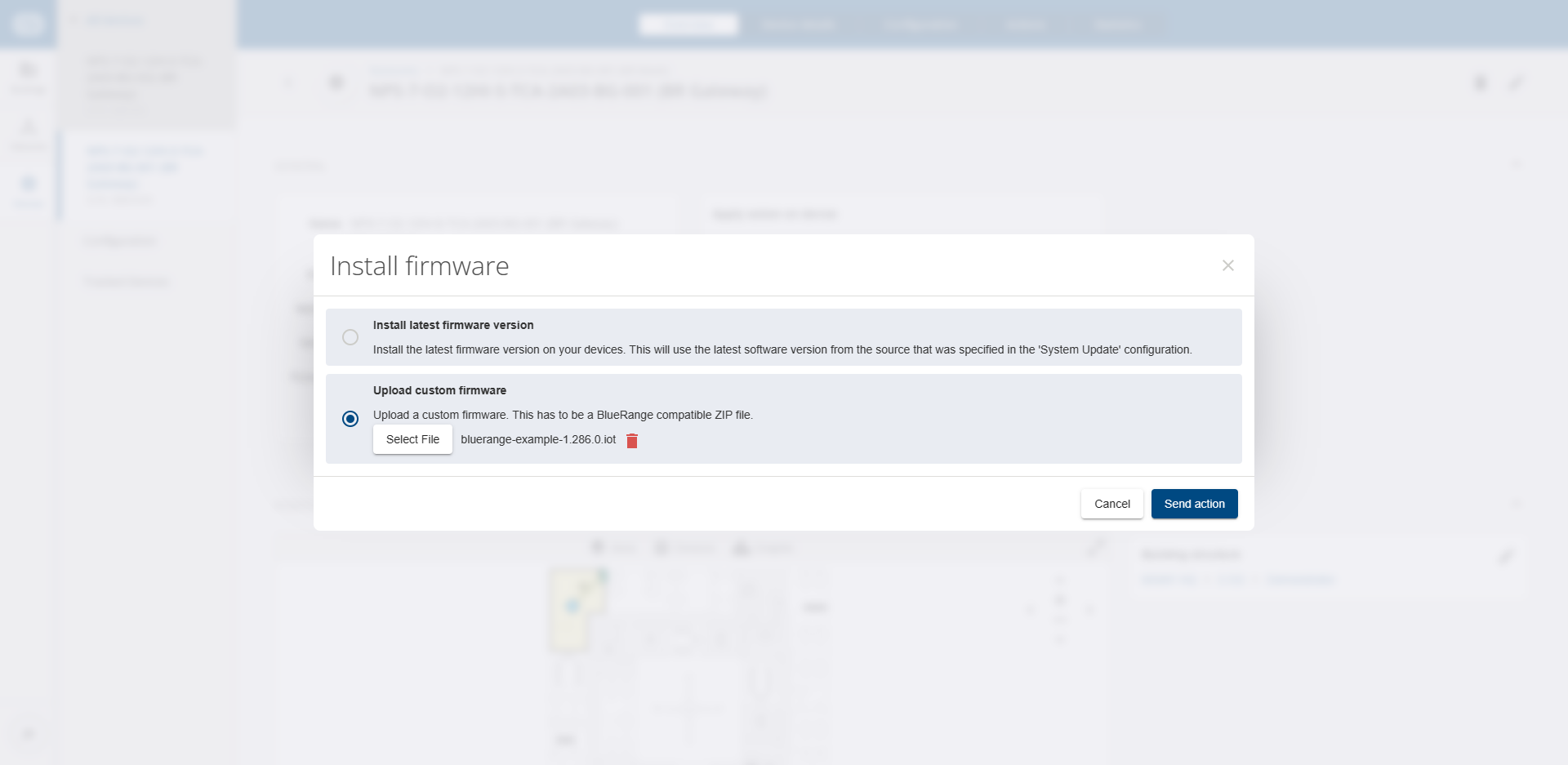
-
To manually upload an update package, go to
> Devices > "Your Gateway" > Overviewand select theInstall Firmwareaction -
Choose the update package from your file system
-
Apply the Action
| If you have configured update URLs in the gateway configuration, you can also choose to install the latest firmware version, which will tell the gateway to immediately poll all provided update URLs and start installing. |
Depending on the contents of the update package, the gateway will be updated first before it starts to update devices of the BlueRange mesh network. Each component update package is only valid for a specific device group and will be applied only if devices of this group exist in your network. (See .iot Package)
You can check the status of the update by opening Devices where you will see a progress indicator for the devices that are currently being updated. The gateway page will also show an update indicator while the update is running.
| Tracking Tags and Sensor Tags are not always connected to the mesh network and might not show up for multiple days. The BlueRange gateway will automatically detect them once they are close to a mesh network and will try to update them. If they are moving around very frequently between different networks, the update might need to be restarted multiple times. If you do not want to wait a long time until they are updated, it might be a good idea to place them close to one of your mesh networks before starting the update. Consider to use an automatic update schedule to update them in a reliable manner. |
Versioning
As there are multiple software versions at play that can all be updated independently of each each, you will see that there is a multitude of version numbers. Here are the places where you will find them:
BlueRange Server + Services
The version of the BlueRange Server Software + Portal can be found in the BlueRange Portal when navigating to > User Icon > Product Information. E.g. this could be 5.18.0 The Server and Portal version are tightly coupled together and are typically updated as a single package by us (in case of a cloud installation) or by your IT department (for on-premise installations). The versions will typically match exactly and will only differ in case we have released a hotfix version internally.
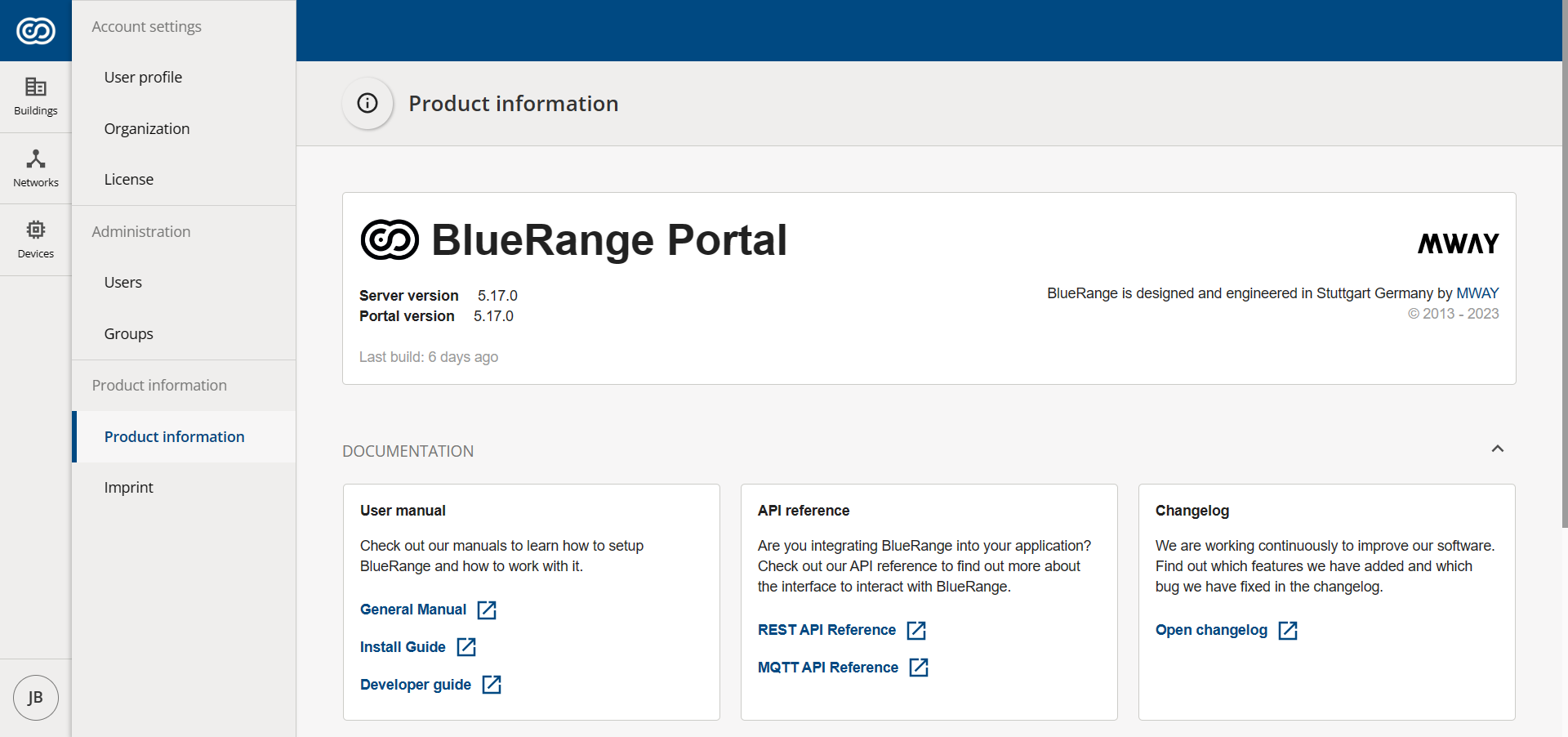
In case you have system administrator rights (only for on-premise installations), you can go to https://<yourserver>/system/portal/ to access some more information and versions of the installed services and the operating system.
|
See the changelog for all released versions here: BlueRange Server / Portal Changelog
BlueRange Gateway
The easiest way to check the version of the BlueRange gateway OS + Software + Mesh Bridge is by opening its details page in our portal > Devices > "Your Gateway" > Device Details. You will see the BlueRange OS version (e.g. 2023-06-10_08-03), the BlueRange Gateway Software version (e.g. 1.288.0) and the BlueRange Mesh Bridge version (e.g. 1.1.1020).
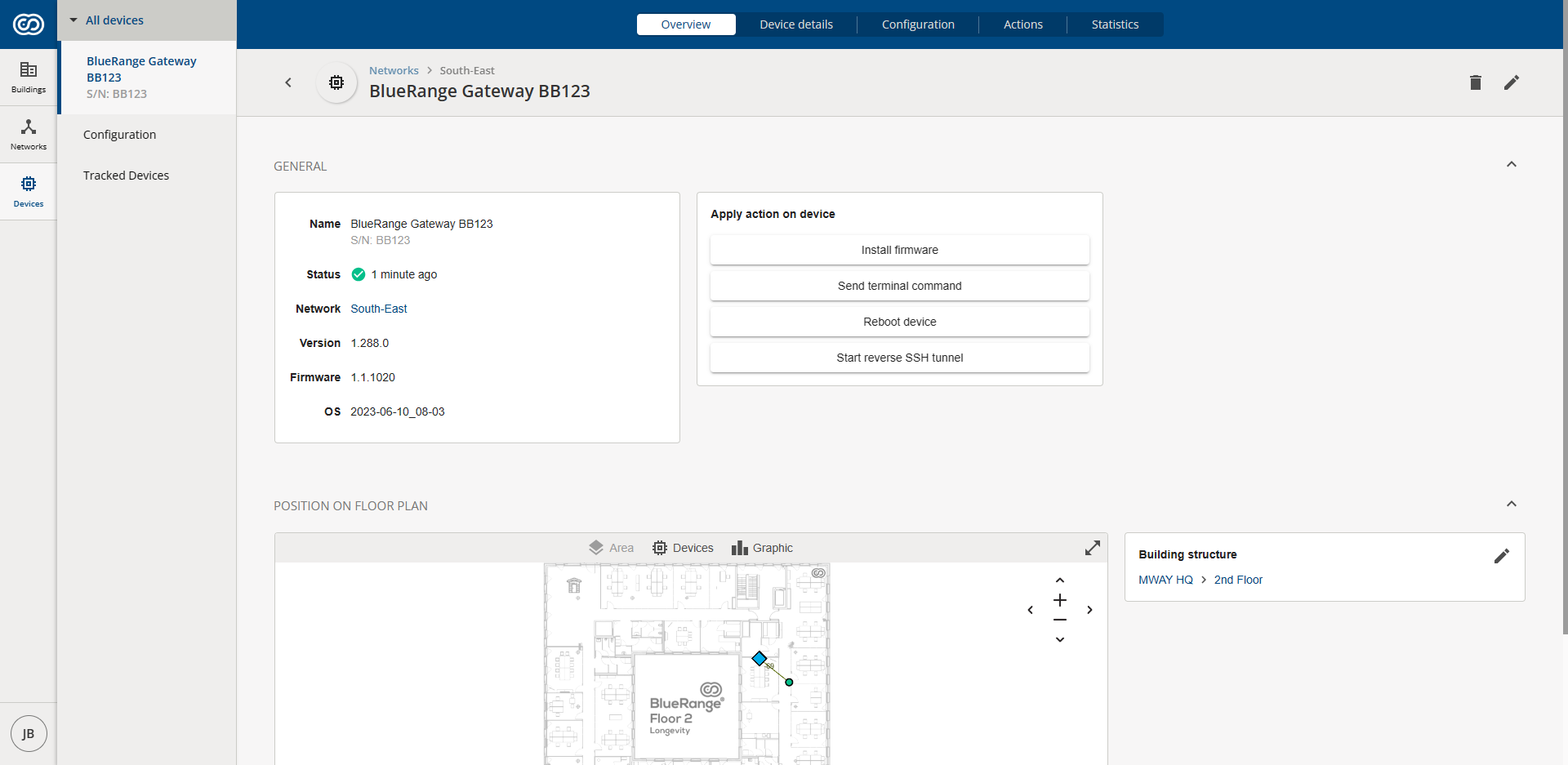
| If your gateway is not enrolled, you can use the Gateway WebUI or the Gateway Terminal to see the version numbers. |
Check the changelog for all BlueRange Gateway OS versions and the Gateway Software + Mesh Device Firmware (.iot)
BlueRange Mesh Device
The BlueRange Firmware of a mesh device can be found on its details page > Devices > "Your Device" > Device Details together with all the information of attached 3rd Party controllers that might be installed inside a standing luminaire, for example. You can see that the firmware version in the screenshot below (e.g. 1.1.1020) is using the same version that is installed on the Mesh Bridge in the screenshot above. Additionally, the device contains other controllers with 3rd party firmware, e.g. a controller from Vossloh-Schwabe with a firmware version 1.240. The formatting of 3rd party firmware is up to the device vendor and can vary from device to device.
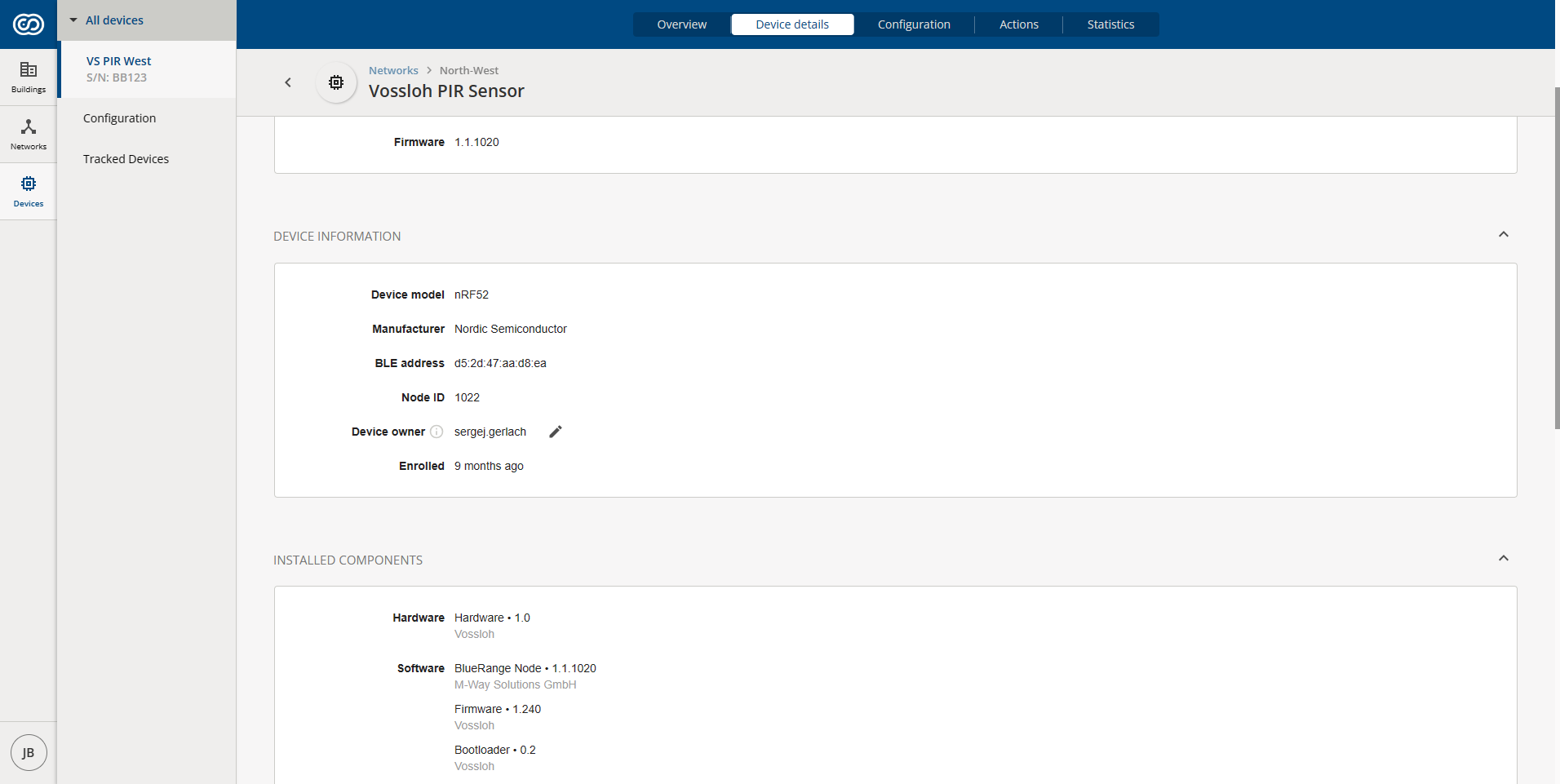
Check out our Mesh Device Firmware (.iot) changelog for all devices that are distributed by us. Devices sold by 3rd party vendors will come with a separate changelog and update url that is offered by the vendor.
BlueRange .iot Package
A BlueRange .iot package bundles updates for gateway software and mesh device firmware in a single file. Each bundle contains a sequence of software and firmware files that can be installed. Each of these updates is called a component as it updates a single component (e.g. the gateway software, the mesh bridge, a 3rd party controller, etc,….). An update will only be installed if the component is present in your installation, otherwise it will be skipped automatically.
As the .iot package is a bundle of multiple updates that can each have a different version, we have decided to sync the bundle version with our gateway version (e.g. 1.288.0), however as there is no single bundle that will update all components from all vendors for your installation, you will find that there are different versions used depending on the vendor.
You will not easily find the .iot package version number anywhere in our platform after it has been installed but the version numbers of all the updated devices will reflect the changes to your system. For manually installed updates, you can navigate to > Devices > "Your Gateway" > Actions. Once you hover over the status of the action, you will see the filename of the package that you have installed.
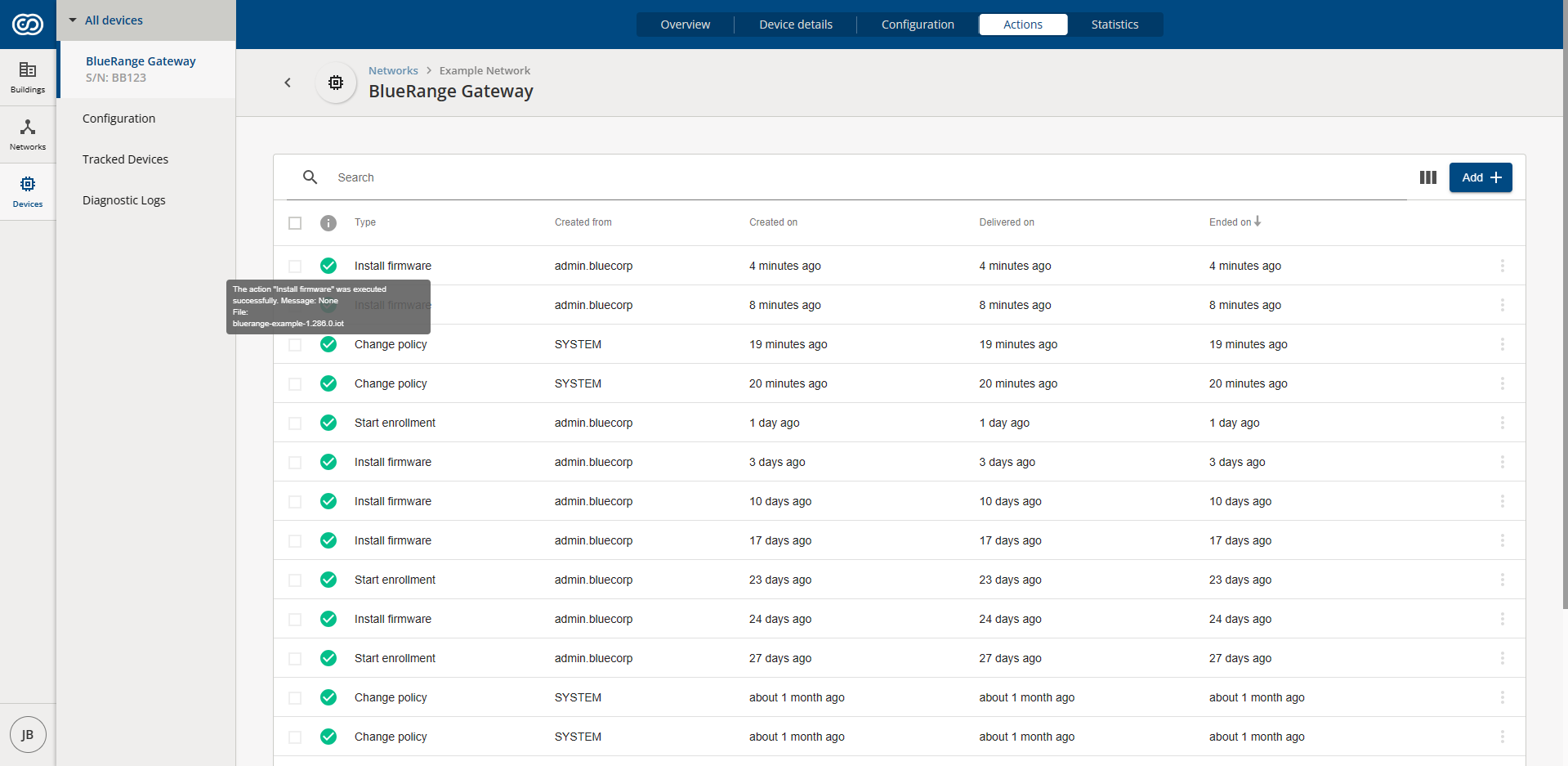
Our the Gateway Software + Mesh Device Firmware (.iot) changelog lists both the package version and the software + firmware versions that are contained in the package.